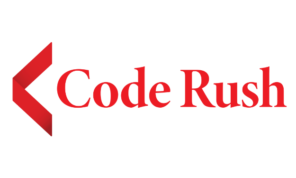She Can Digital
June 17, 2022 2022-07-21 19:31She Can Digital
Zero to basics on digital skills
What is She Can Digital
Code Rush in association with RUWON Nepal and W4 is conducting “She can Digital”: a program designed to furnish and encourage young females to build their capacity in digitization and implant self-confidence by providing them with various interpersonal skills.
The program intends to provide zero to basic knowledge on digital literacy free of charge. The course encompasses fundamentals of computing devices and reinforcing computer vocabulary, providing knowledge on computer hardware and software including the internet, social media, use of collaboration tools, preparing documents/ sheets/ presentations using Microsoft and Google, etc.

Training Module
- Introduction to computer system
- Learning about terminology used for computer
- Understanding about basic concepts of hardware and software
- Introduction to basic parts and peripheral devices
- Learning about versatility of computer uses
- Interacting with a computer
- Understanding user interface
- Introduction to icons, buttons and ports
- Introduction to Operating System
- Introduction to files and folders
- Managing folders and performing different operations (create, rename, cut & paste, copy & paste)
- Introduction to file and its different extensions
- Using settings and control panel to navigate around the computer system
- Knowing about file explorer and file path
- Learning about taskbar and startup menu
- Opening & closing programs and working on multiple programs at same time
- Searching programs from the startup menu
- Learning to use a taskbar manager
- Creating shortcuts of application
- Introduction to secondary and temporary storage devices
- Learning about USB
- Uploading and downloading files through USB
- Introduction to firewall and security
- Learning about virus and antivirus
- Keeping computer clean
- Introduction to computer ethics
- Leveraging and understanding the power of internet
- Introduction to the World of Web
- Understanding basic terminologies used for computer network
- Accessing internet
- Learning about websites, web-browsers
- Searching contents using search engines
- Learning to filter contents of web
- Downloading and uploading contents to the internet
- Introduction to Digital World
- Introduction to Softwares, Application and its Usage
- Introduction to Digital Tool and Resources
- Downloading, Installing and Uninstalling softwares, apps and tools
- Better understanding about software and applications
- Introduction to Microsoft Office – Excel, Powerpoint, Word and Access
- Getting started with Ms-Word
- Typing text, numbers and changing fonts, Formatting paragraphs
- Using different scripts and languages
- Working with bullets and numbering
- Inserting images, tables, graphs, icons, shapes in documents
- Closing MS-Word, Saving Files in different file extensions
- Reviewing and Printing in Word and Page Setup
- Application of MS-Word
- Getting started with MS-powerpoint
- Introduction to layouts and animations
- Working with slides and using templates
- Using different layouts and working with sounds
- Inserting images, videos, graphs, charts
- Creating presentations using customized templates
- Presenting presentation and working with buttons
- Setting your slideshow options
- Presentation preparation and delivery
- Presentation dos and don’ts
- Saving presentation with different extensions
- Application of MS-Powerpoint
- Getting started with MS-Excel
- Creating and navigating around workbooks
- Working with rows, columns, and cells
- Formatting cells and numbers
- Keeping records and operating with basic mathematical operators
- Cut, Copy and Paste
- Understanding basic functions (sort, removing)
- Creating charts and graphs
- Saving files with different extensions
- Application of MS-Excel
- Introduction to Email
- Creating Email
- Creating secure Passwords
- Opening Mailbox: Inbox, Outbox, Sent, Trash and Spam
- Sending, Replying, Forwarding and Deleting Email
- Attaching Documents
- Basic understanding about clouds
- Learning about different free cloud storage
- Introduction to online Microsoft and Google Tools
- Using clouds to store data and information (Google Drive, Drop box)
- Real time collaboration
- Uploading and Downloading Documents
- Online Calendar and scheduling a meeting
- Use of Communication channels like Zoom, Google Meet, Microsoft Team etc.
- Introduction to various Social Media
- Two-factor authentication and its importance
- Assessing online resources
- Online media to spread awareness
- Connecting with others through social media sites
- Timeliness of the information
- Information to your context
- Source of the information
- Reliability, truthfulness, and correctness of the content
- Introduction to Cyber-crime and remedy process
- Duration: 4 months
- Time: 6 hrs per week
- Skills: Hard and Soft Digital Skills
- Mode: On-site session
- Female Nepalese citizen
- Curious to learn technology
- Willingness to improve
- Commitment to attending all the sessions
Why She Can Digital?
Girls Enrolled
Modules
Months of Training

Take a Peek Inside
She Can Digital

Amazing customer support so far, working well with a theme that's so easily customisable...
Solomon Jeeva
/ Student, ManchesterAmazing customer support so far, working well with a theme that's so easily customisable...
Robert Prickett
/ Student, ManchesterAmazing customer support so far, working well with a theme that's so easily customisable...
Oliver Beddows
/ Student, ManchesterOur Partner


Frequently Asked Questions
Is the program paid or free?
The “She can Digital” program is a completely free program specially designed for women from rural areas eager to learn about technology.
How to register for the program?
Fill up a form provided by Code Rush. However, the registration is currently closed.
Will I get a certificate after completion?
Yes, however, the completion certificate will be provided to you only if you successfully attended and completed all the assignments and classes.
Is the program online or offline?
The program is takes place in-person at RUWON’s office.